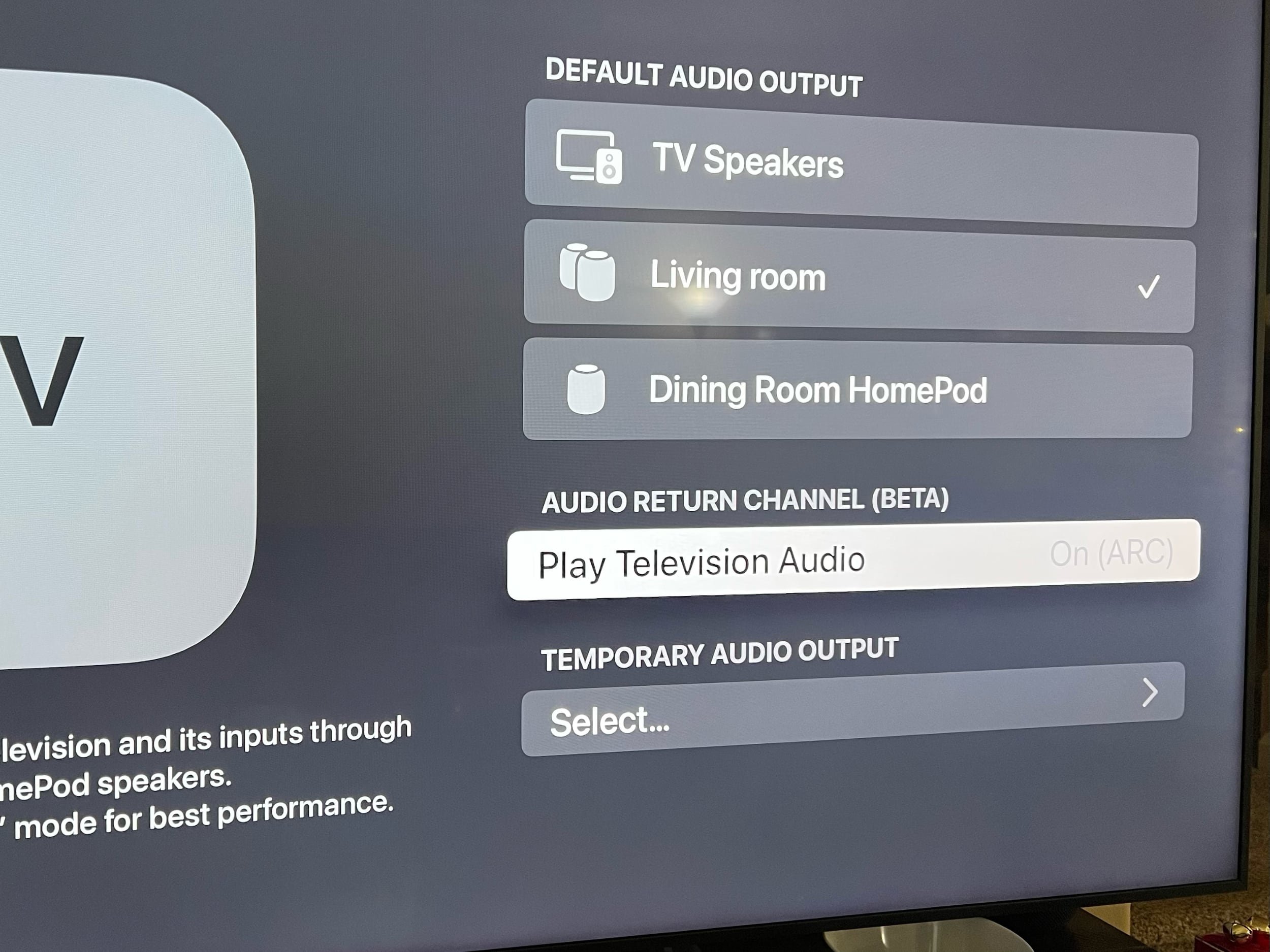HDMI ARC support is the best feature of the latest Apple TV 4K
Back in April, Apple released a new version of its Apple TV 4K streaming box, sporting the same black box design with a few internal updates. If you already have an Apple TV 4K, you may assume there’s no compelling reason to upgrade, and for the most part, you’d be right.
While the redesigned Siri Remote is a great quality-of-life improvement, it can be purchased separately without having to buy a new box (which I would highly recommend). But there’s one particular feature of the new Apple TV 4K that made it a must-buy for me: HDMI ARC support.
As I mentioned in a previous post, I ditched my full surround sound system in favor of a stereo pair of HomePods, which has been a great solution for us since we use the Apple TV for just about everything. The only issue was that my Xbox One and Nintendo Switch would only be able to utilize the TV’s crappy built-in speakers because there was no way to get the audio from those devices to the HomePods. I’m just enough of an audio snob to call that a dealbreaker, so my video game consoles have mostly collected dust since we moved.
Enter HDMI ARC. As a quick primer, ARC stands for “Audio Return Channel,” and it basically allows a TV’s HDMI port to act as both an input and an output. If you bought a new TV in the past few years, you may notice that one of its HDMI ports is labeled “ARC” or “eARC.” That means that the TV can receive a signal from a device and send a signal to a device using that port. “eARC” is the more advanced version that supports higher quality audio like Dolby Atmos. If you want to wade deeper into the details, there’s a great explainer on Tom’s Guide.
What this means for my setup is that, once I plug the Apple TV 4K into the ARC port on my TV, any device that’s plugged into a different HDMI port can now send its audio signal to the TV, which sends it out of the ARC port to the Apple TV, which sends it wirelessly to the HomePods. It’s magic.
This essentially turns the TV into an A/V receiver. Instead of plugging everything into a dedicated receiver that sends audio out to the speakers, everything gets plugged into the TV and the TV sends audio out to the speakers (via the Apple TV). Still following?
It’s great once it’s up and running, but getting it set up was a little finicky. First, the feature is labelled “beta” in the Apple TV’s settings menu, which is a scary thing to see. When I first tried to enable it, I got a prompt saying that my TV didn’t support ARC (lies!). After a couple minutes digging through my Sony TV’s (terrible) menus, I went back to the Apple TV’s settings app to find that it was enabled. Weird…but I guess that’s why it’s in beta.
I also learned that the Apple TV needs to be awake for the feature to work, which makes sense…but I thought maybe Apple could make it super-magical by letting the Apple TV pass audio even while it’s asleep. Nope. The potential issue here is that my TV automatically changes inputs when a device wakes. So if I turn on my Xbox and then wake my Apple TV, the input will change to the Apple TV and I’ll have to manually change it back. Just something I’ll have to keep in mind.
Next, I wasn’t really sure how to control the volume. I was afraid to push anything on the Apple TV remote because of the aforementioned auto-input-switching, so with my Xbox, I used the TV remote and it seemed to work fine and even showed the volume level on the screen. But when I switched to my Switch (ha), that wouldn’t work. I tested the Apple TV remote and realized that the volume buttons worked with both the Xbox and the Switch without changing the input, but there isn’t an on-screen volume indicator to let you know where it’s set. You just have to listen to the volume as you adjust. A very minor issue.
Now that it’s all set up and I know how to use it, I can play my video games with great audio. All it took was swapping out my Apple TV. I didn’t even bother using the new power cable. I just unplugged everything from the old Apple TV and plugged those same cables into the new one. Super easy.
As an added bonus, I moved my previous generation Apple TV 4K into the bedroom, which let me set a HomePod mini as the permanent audio output. Only a 4K model lets you permanently change the audio output, and up until now, we had an Apple TV HD in the bedroom. Every time we wanted to watch TV, we’d have to manually AirPlay the audio to the HomePod mini. Yet another reason this upgrade was a no-brainer for me.
HomePod was discontinued in March but Apple still printed its image on the Apple TV 4K box
I’m very excited for all of this new functionality. I’m sure my entertainment setup is rare, especially since the big HomePod is no longer available, but it would work just as well with a pair of HomePod minis (albeit without Dolby Atmos support). As cheap as the HomePod mini is, it’s a great option for smaller spaces like dorm rooms or small apartments. The latest Apple TV 4K’s ARC support allows for a much more versatile and minimalist entertainment setup. More devices, fewer cables, wireless audio. The future is now!