
Your Trusted Apple Tech
Apple Support and Consulting for Residential Customers
Boulder, CO | Denver, CO | Remote
Gift Cards!
Need a gift idea for a loved one? How about the peace of mind that only a seasoned Apple tech can provide?
Gift cards are now available for sessions in half hour increments from a half hour up to 2 hours! I can troubleshoot issues, give them advice and tips, or even teach them how to use their devices!
Click the button to buy a gift card!
Empowering Apple users
There’s no question that Apple builds some of the best devices and apps out there, but it can be difficult to decide which ones will fit your lifestyle or business needs. Then there’s the setup, data transfer, maintenance, backups…it can all be overwhelming. That’s where Cameo Pro comes in. Click below to view my full range of Apple support services.
Feel confident using your Apple devices and services
With a quick no-commitment conversation, I’ll get to know you, learn about your Apple needs, and help make your life easier. Don’t hesitate to reach out for a free discovery session today!

How can I help you today?
Reach out for a free discovery session. No commitment or obligation.









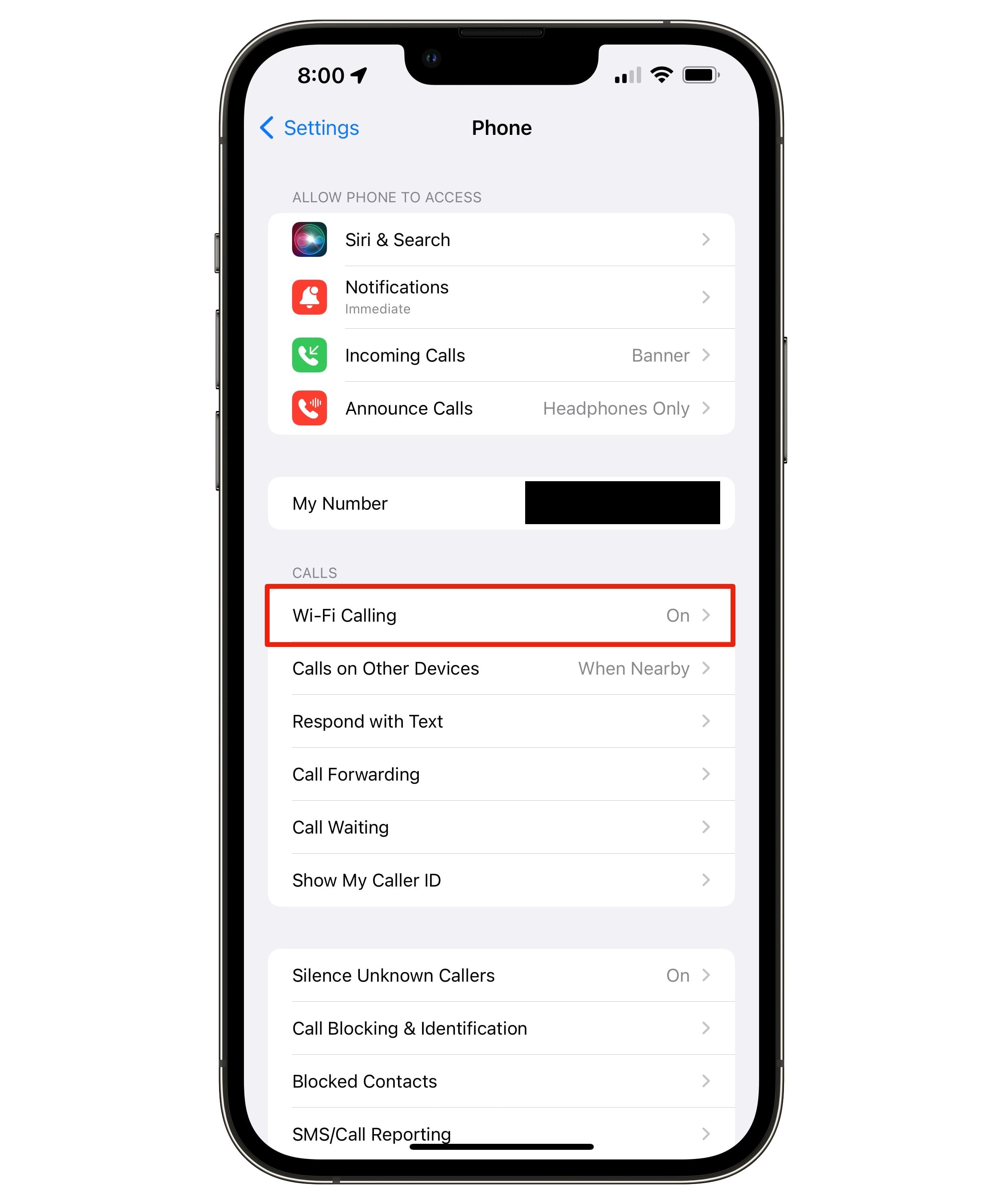
No, that’s not a typo. Despite the facts that, a.) Apple just announced a new iPad Pro with the M2 chip and b.) I’m usually the kind of guy that likes the newest and shiniest tech, I decided to upgrade my 2018 12.9-inch iPad Pro to a slightly older 2021 model. Here’s why.